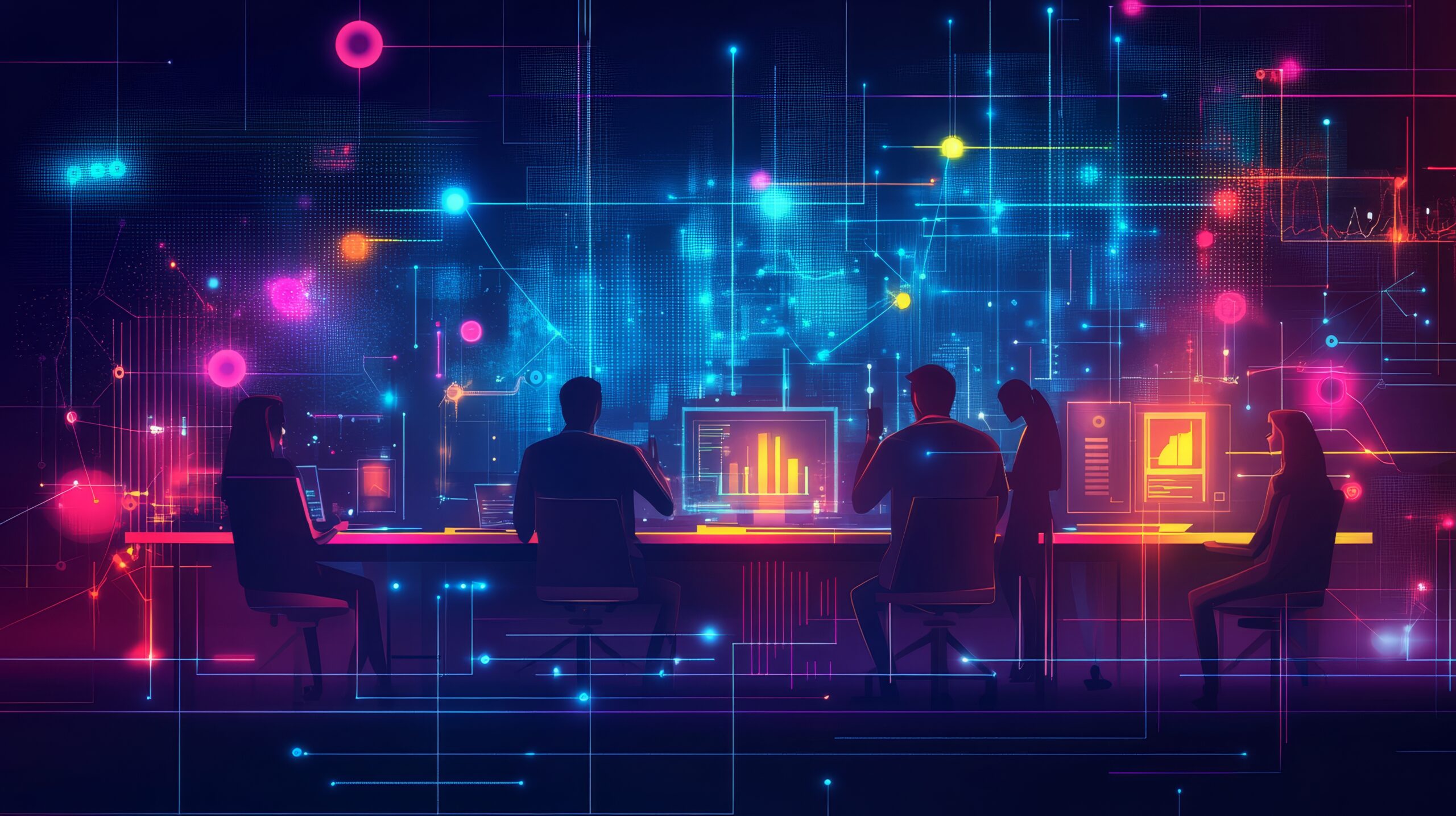When searching for ways to make school lessons more engaging, one may come across the concept of the “project-based method.” This approach is particularly effective and easy to implement in computer science classes, given the practical nature of the subject. In this article, we will explore the concept of project-based learning and its practical implications, including a project carried out by the LNU platform.
1. Origins of Project-Based Learning
The roots of project-based learning lie in progressive educational philosophy, which was promoted by American philosopher, psychologist, and educator John Dewey in the late 19th and early 20th centuries. In contrast to traditional, passive teaching methods, Dewey placed the student, along with their needs and interests, at the center of education. He emphasized the importance of experience in the learning process and the necessity of engaging students in solving real-world problems.
In 1918, Dewey’s student, William Heard Kilpatrick, published an essay titled “The Project Method,” bringing the concept of project-based learning to broader attention. Kilpatrick described a project as a purposeful, socially useful activity that students undertake naturally, driven by intrinsic motivation. He stressed that projects should be organized around students’ interests, which increases their engagement and learning effectiveness.
Since Dewey and Kilpatrick’s time, the project method has evolved, adapting to modern educational and technological demands. Today, it is applied across various levels of education, from elementary schools to universities, and in diverse contexts such as formal, informal, and online education. Contemporary approaches to project-based learning often integrate new technologies and digital tools, enabling the execution of more complex and interactive projects.
2. Project-Based Learning in Computer Science Education
Computer science appears to be the ideal subject for implementing project-based learning in schools, as it is inherently practical—a modern craft, so to speak. The range of potential project topics is vast, including: developing applications, creating games, designing websites, databases, complex spreadsheets, computer graphics, 3D models, data analysis, and more. Choosing topics that are personally meaningful to students positively influences their engagement and motivation. As a result, students are more willing to learn new concepts and apply them in practice, which brings additional satisfaction.
While working on specific projects, students develop skills in programming, database management, user interface design, cybersecurity, and the use of various supporting tools, such as development environments, project management systems, data analysis software, or graphic design tools. Teamwork also contributes to the development of communication skills, teaches task delegation, and requires planning and process management. These are crucial skills in the real-world professional environment, especially in the IT industry.
3. Examples of Projects
Looking at the world of technology, which has become an integral part of our daily lives, there are countless practical project topics that can capture students’ interest, such as:
- Mobile app development: Building apps for Android and iOS using tools like Android Studio, Xcode, and Flutter.
- Game development: Creating games using platforms such as Unity, Scratch, or Unreal Engine.
- Robotics: Building robots with platforms like Arduino, Raspberry Pi, or Lego Mindstorms.
- Website design: Using technologies like HTML, CSS, JS, and/or tools such as WordPress and React.
- Data analysis: Collecting, analyzing, and visualizing data using tools like Excel, Python (NumPy, pandas, matplotlib), or R.
Such projects allow students to acquire highly valuable skills and knowledge for the job market, including programming, understanding algorithms and data structures, UI design, database management, testing, debugging, problem-solving, teamwork, and understanding electronics and mechanics principles.
4. Project Stages
The process of implementing a project with students typically involves several key stages:
- Choosing a topic: Identifying areas of interest through discussion with students, creating a list of potential topics, analyzing their feasibility in terms of available time and resources, and selecting a topic through voting or compromise.
- Planning: Setting project goals, having students develop a detailed execution plan, and dividing tasks among participants.
- Execution: Following the established plan and task assignments, monitoring progress, making necessary adjustments, holding project meetings, teacher support through consultations, and using project management tools such as Trello or Jira.
- Validation and testing: Testing solutions, making improvements and optimizations.
- Presentation: Students present the outcome of their work to the teacher, peers, or a jury (in case of competitions).
- Evaluation and reflection: Students and the teacher discuss the project process, results achieved, difficulties encountered, and draw conclusions on how to improve future project work.
5. The Teacher’s Role and Curriculum Integration
In project-based learning, the teacher primarily acts as a mentor and supporter:
- Initiating the project selection phase, helping to create a list of possible topics, and assessing the feasibility of their implementation.
- Providing access to necessary resources: workspace, tools, technology, and educational materials.
- Supporting students in overcoming difficulties encountered during the project.
- Helping resolve conflicts.
- Assessing students’ work and its outcomes, discussing the process with them, and aiding in drawing conclusions.
Additionally, the teacher manages the entire project process to meet the educational goals set in the curriculum, tailored to the educational level and specialization (primary school, secondary school, general education, IT classes, technical schools). The interdisciplinary nature of most projects offers the opportunity to address curriculum goals from several subjects, not just computer science.
6. Benefits and Challenges of Project-Based Learning
Different approaches and practical methodologies have been adopted for conducting student projects. Common to them all is the set of educational benefits they offer, such as:
- Intellectual development: Encouraging deep, inquisitive thinking, creative, conceptual, and analytical skills.
- Motivation and satisfaction: Enabling students to engage in rewarding educational activities driven by intrinsic motivation.
- Teamwork skills: Fostering responsibility, discussion skills, weighing pros and cons, sharing results, and promoting democratic habits.
- Specialized skills: Refining specific abilities.
- Results-oriented: Cultivating skills needed to achieve success.
- Real-world impact: Helping students see the influence of their knowledge and actions on the real world.
However, the project method does have its challenges:
- Time-consuming: Projects often require significant time investment.
- Teacher expertise: A lack of teachers with sufficient experience to guide projects effectively.
- Practical knowledge requirements: Some projects may be limited to topics requiring specific skills and knowledge.
In the sections that follow, we will introduce a custom approach to incorporating project-based learning in computer science education, developed through various educational initiatives led by the League of Extraordinary Minds using the LNU platform to support students and teachers in practical programming instruction.
7. Programming Missions
Developing websites, databases, complex spreadsheets, or building robots are undoubtedly engaging projects to explore with students. Many such projects are completed as part of various competitions, such as ISEF (Intel Science and Engineering Fair), EUCYS (European Union Contest for Young Scientists), and FIRST Robotics Competition. Participating in interschool competitions has additional benefits, like increased motivation, the chance to compare work with peers in direct competition, and the satisfaction of achievement. However, these projects often come with high entry barriers: participation is typically reserved for the most gifted students, financial obstacles may arise due to the need for access to essential technologies (robots, parts), or the requirement to travel to international competitions. In typical IT-related projects, there can also be knowledge barriers — for instance, creating a mobile app might be too challenging for most general education students, and there are often not enough students with the advanced skills necessary to take on such tasks.
To lower the entry threshold and enable a broader group of students to participate in IT-related projects, we have developed a proprietary method for running projects based on so-called programming missions hosted on the League of Extraordinary Minds platform (LEM). The LEM platform, whose primary goal is to support students and teachers in the practical learning of programming, includes special content designed as playable missions — a series of tasks tied together by a storyline that users must complete in a specific order. All missions can be viewed and attempted after registering for a free account at https://edu.t-lem.com/. Some example missions are also available without the need for registration: https://gym.tlem.com/100lecie_niepodleglosci, https://gym.t-lem.com/Wyzwanie_wyborcze, https://gym.t-lem.com/Moon_Expedition, https://gym.t-lem.com/Halloween_code.
Programming mission projects involve students creating their own missions, from conceptualization to producing a ready-to-implement set of files for the platform. A programming mission project requires the project team to:
- Develop a storyline, including the theme: the storyline can cover any topic, such as historical, geographical, mathematical, social, urban/regional, etc.
- Prepare written content,
- Design graphic materials: static graphics, animations, videos,
- Create tasks for users to solve within the mission, including programming, database, logic, mathematical tasks, quizzes, etc.
- Produce final files according to documentation provided by the LEM platform operator, which will be uploaded to the platform as a playable mission, accessible to other platform users.
Examples of mission tasks on the platform:
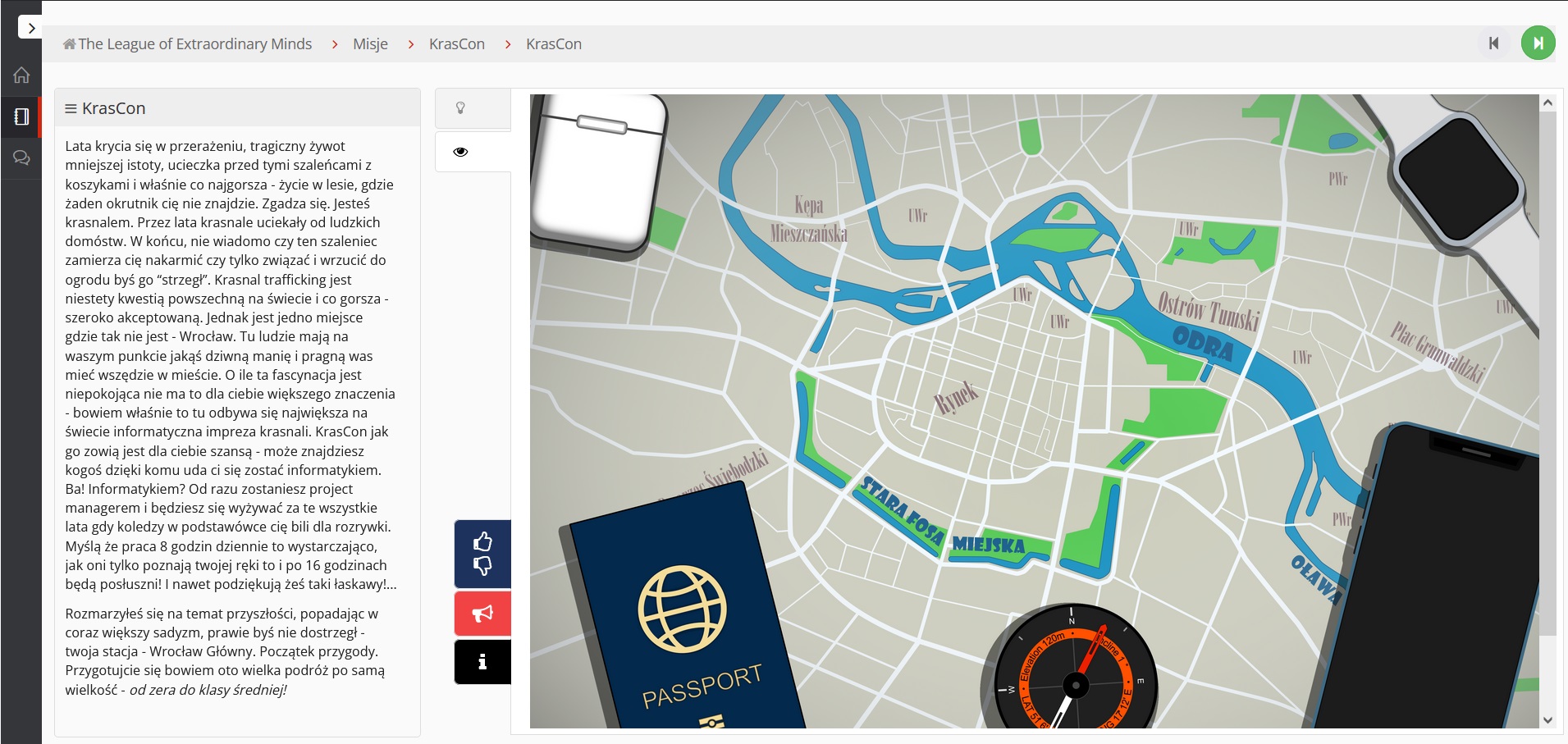
Illustration 1: Introductory task from the mission “KrasCon” on the LEM platform,
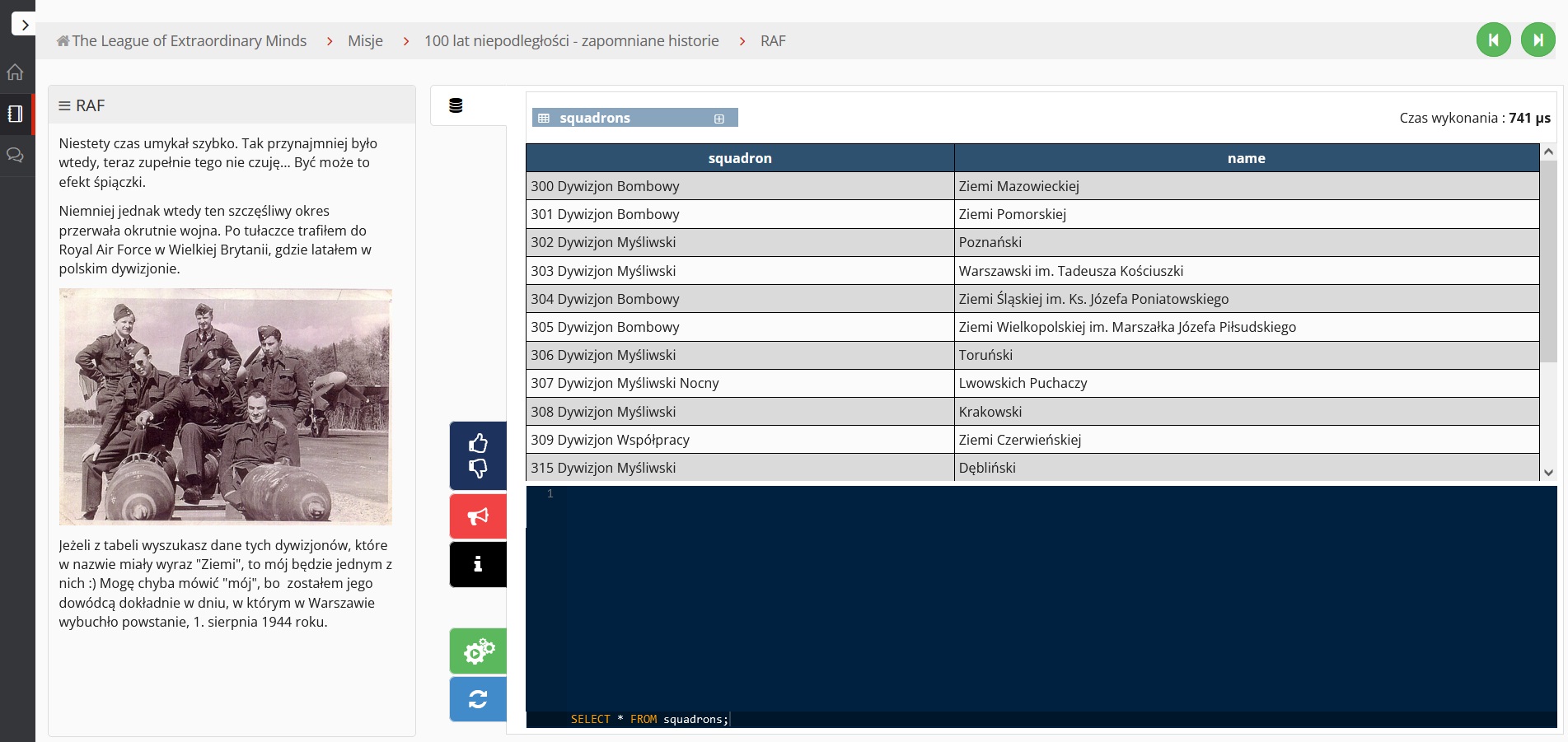
Illustration 2: Database task from the mission “100th Anniversary of Independence” on the LEM platform,
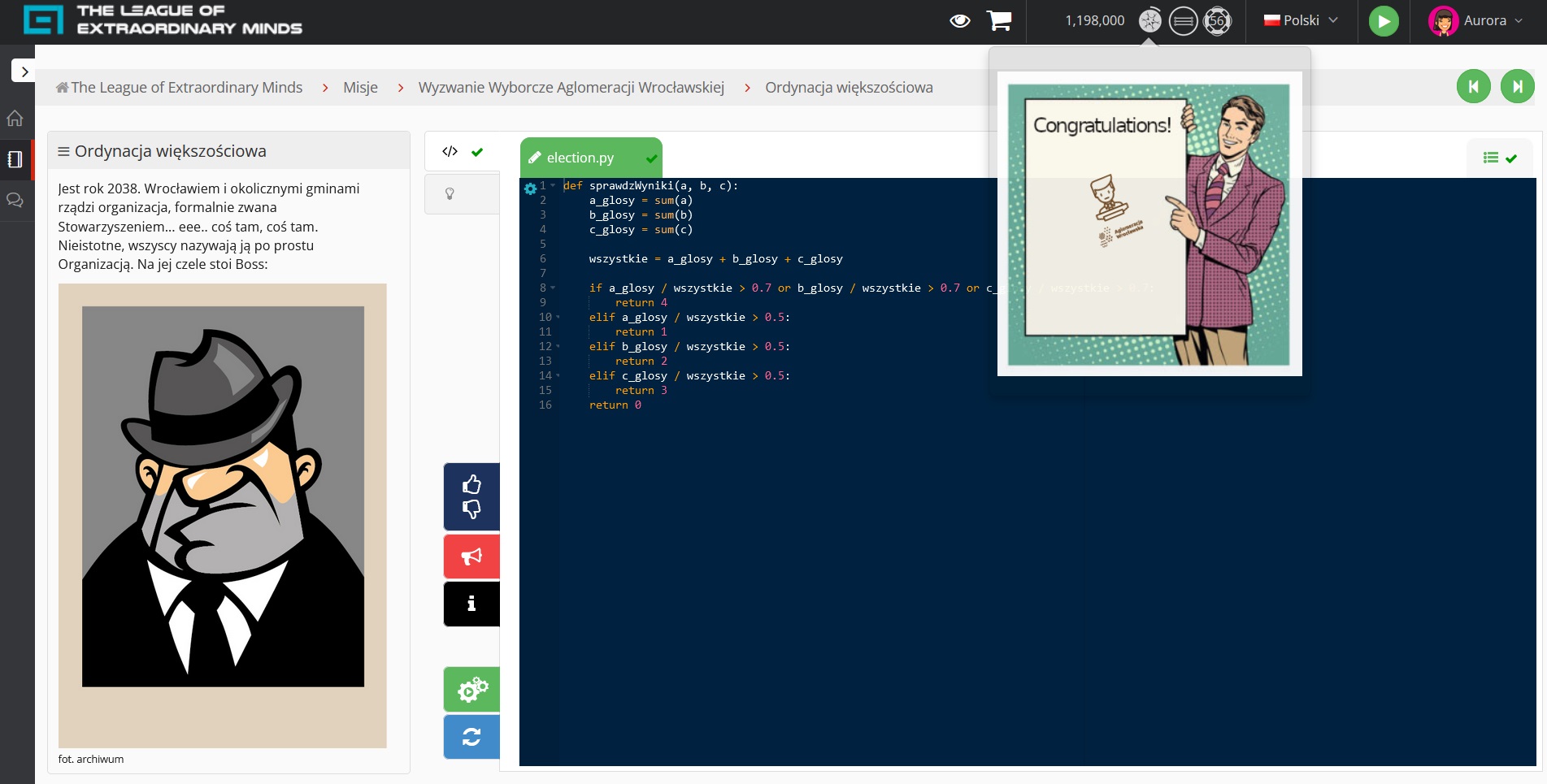
Illustration 3: Python programming task from the mission “Election Challenge” on the LEM platform.
The LEM platform allows users to create tasks requiring executable code in Python or C++, perform database queries in SQL, or solve quizzes. Tasks can also be created that lead users through steps using text, graphics, or animations. Project creators can also design tasks outside the platform environment, where completing external tasks is essential to progress through the mission.
Tasks can range in complexity from very simple to intricate algorithms. Combined with the freedom of choosing a theme, this offers participants great creative freedom and low entry barriers — project difficulty can be adjusted to match the skill level of a 7th-grade student or an advanced high school IT student. The various elements needed to prepare the final project foster the creation of interdisciplinary teams. These teams welcome not only students interested in IT but also those who enjoy crafting storylines, writing content, creating graphics, animations, and films, solving logic puzzles, and have interests in history, geography, sports, literature, and more. Working in such diverse teams is highly enriching for all members, presenting both challenges and opportunities, and simulating the group work processes students will encounter later in professional life.
Steps in creating a programming mission in collaboration with the League of Extraordinary Minds:
- Introductory training for teachers on the platform – covering platform functionalities from both student and teacher/group administrator perspectives,
- Introductory training on project management and mission creation for team members – usually led by an instructor from the League of Extraordinary Minds. This training briefly introduces modern project management methods like waterfall, lean, Six Sigma, and the Agile philosophy, with practical examples. Selected project management techniques, such as planning poker and kanban, are presented. Tools supporting project management, like Trello, are also covered, along with documentation for mission preparation, including types of tasks, task files (text, graphic, control), testing functions in programming tasks, preparing files for database tasks, and additional gamification elements (achievements/badges). Teams are provided with electronic documentation.
- Consultations for teams during project execution – usually conducted online, following a set schedule,
- Project assessment and necessary revisions,
- Implementation of the project as a playable mission on the LNU platform and making it available.
Programming mission projects are often organized as competitions with participation from multiple teams from different schools. Such competitions have taken place as part of projects run by the League of Extraordinary Minds in collaboration with institutions like the Wrocław Promotion Office, the Marshal’s Office of the Lower Silesian Voivodeship, the Education Office of Warsaw, and the Teacher Training Center in Poznań, as part of the Digital School of Greater Poland program. These initiatives have resulted in dozens of missions created by students from all levels and fields of education.
The missions developed by the teams are available to all platform users worldwide, either as a menu item after logging in or via external links that can be placed on school websites or shared via email/messengers. This adds an extra layer of satisfaction for the project creators.
8. Conclusion
The essence of the project method lies in the execution of educational projects, which can cover a wide range of topics and disciplines, integrating various fields of knowledge and skills. These projects are usually carried out in teams, promoting the development of social skills, communication abilities, and teamwork. The project process includes planning, research, execution, and presentation, allowing students to experience the full creative and scientific cycle.
The project method also fosters the development of key competencies, such as critical thinking, problem-solving, independence, and time management. As a result, students are better prepared for the challenges they will face in adulthood, both professionally and personally. Utilizing programming mission projects with the League of Extraordinary Minds makes it easy to adapt the project method to different educational levels, making it a flexible and versatile teaching tool.
References
Kilpatrick , W. H. (1918). The project method.
Kołodziejski M., Przybysz-Zaremba M. Project Method in Educational Practice, University Review, Vol. 11, 2017, No. 4, p. 26-32.